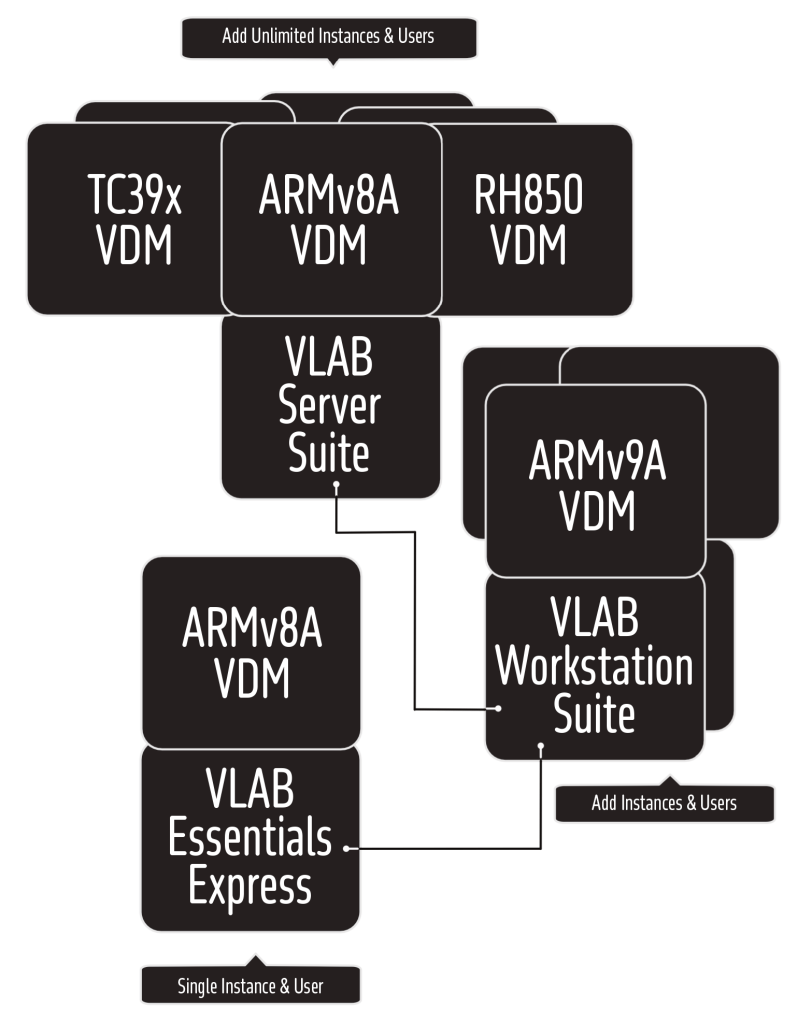A VLAB Virtual Development Machine (VDM) is a Virtual Machine of an Embedded Target running on a Desktop, Server or in the Cloud, with VLAB tools and other software.
VDMs are packaged and delivered in Toolboxes that include:
When you start a VDM for the first time, you can expect to find:
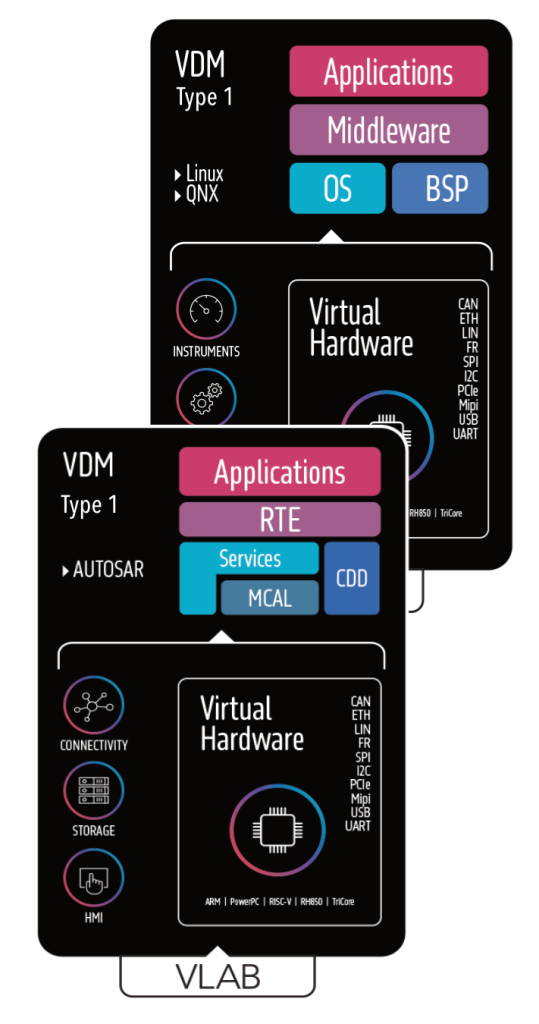
Start quickly with a download ready VLAB VDM toolbox from the catalogue which has been:
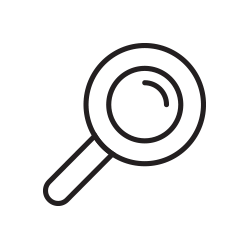
A simple and rapid path to executing target-compiled code is open to users with off-the-shelf VLAB VDMs for several popular CPU Cores, MCUs, ECUs and SoCs, each of which caters to use-cases including training, prototyping, OS bringup and many more.
Typical workflows with VLAB VDMs include:
The target hardware associated with a VLAB VDM determines what’s included.
Processor Architecture VDMs include:
Virtual MCU, ECU, SoC VDMs:
VLAB VDMs allow users to run, debug and analyse target-compiled software when and where they need it. To enable this, VLAB leverages and virtualizes host resources to launch and run concurrently as many VLAB VDM instances as allowed by the licensing and resources available.
VLAB offers users a path that doesn’t lock in unnecessary spending on tooling, rather it allows users to scale their investment in line with their requirements. For example, users can start with a single VLAB VDM Toolbox, configured for Essentials Express, to launch a single VDM on their PC that can load, execute, debug and test their software. If running a regression test suite becomes a requirement, an upgrade (e.g. to Workstation or Server) enables multiple VLAB VDMs, executing in parallel and will reduce execution time making it feasible to run tests more often. Alternatively, upgrading to a Suite license unlocks the full VLAB VDM capabilities, enabling advanced debugging and testing that is only possible in a virtual solution.